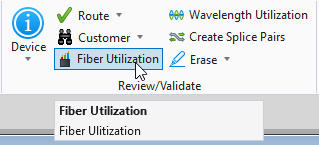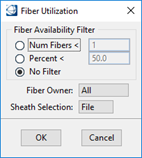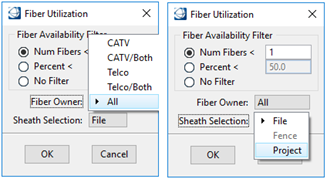Fiber Utilization
The Fiber Utilization command is used to generate reports on the availability of spare fibers in the network. The Fiber Utilization dialog allows the user to set filters to obtain this information - reports can be obtained on the sheaths containing less than any 'user defined' number of fibers…or sheaths containing less than any 'user defined' percentage of available fibers. For a total plant efficiency report, a fiber utilization report with no filters at all can be obtained.
To access this command, click the Fiber Utilization icon from the Review/Validate section of the Fiber Tab:
Below is a sample output of CommsTownSpatial reporting sheaths with less than 1 available fiber, a second report of sheaths containing less than 50% available fibers, and the third report is a total report of all fiber in the CommsTownSpatial project:
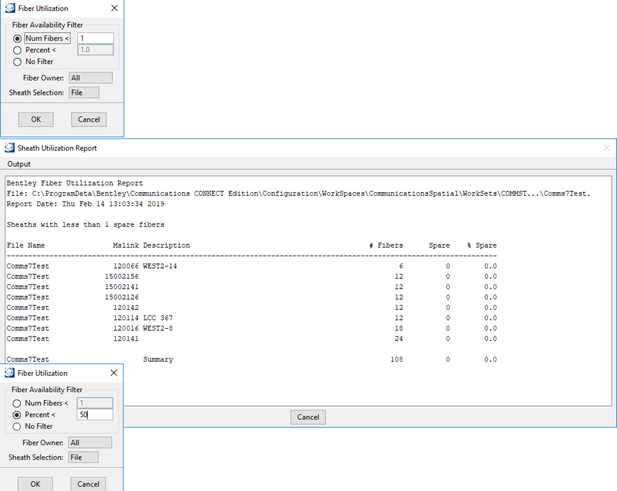
The fiber utilization reports can be output to a text file or an ascii dump file. The utilization reports can also be refined by selecting particular 'Fiber Owners' or by defining the report area by File, Fence, or Project (see screen caps below).